Award Submission
DigitalGlue's creative.space platform - revolutionizing media workflows with instant, link-based collaboration
Generic Description
creative.space is a fully managed storage platform designed for video teams that need speed, simplicity, and seamless collaboration—without relying on traditional cloud or complex IT setups.
Unlike typical storage or cloud sync solutions, creative.space eliminates the need for uploading, downloading, or relinking files. Users can simply copy a link to any file, folder, or project and share it with a teammate. When clicked, the file opens instantly in the correct creative application (like Resolve, Premiere, or After Effects), with the storage auto-mounted and all media online—no duplicated files, no waiting.
This cloud-like behavior is delivered from high-performance on-prem storage that is fully managed by DigitalGlue. That means 24/7 support, proactive monitoring, and zero IT headaches for the team.
From direct-from-camera ingest (C2C) to instant project launching, shareable review links, and archive integration, creative.space replaces storage, file transfer tools, MAMs, and review platforms with a single, unified system.
The result: faster delivery, fewer errors, and more time for actual creative work.
creative.space isn't a new tool to manage. It's the invisible infrastructure behind creative flow.
Detailed Description
creative.space reimagines media workflows around a single, radical idea: every file is instantly shareable via a link. Not just a download link. Not a cloud sync. A direct connection to the live asset—no duplication, no delay, no relinking.
This link-based model replaces the need for cloud storage, file transfer tools, MAMs, VPNs, and even traditional review platforms. Here's what you can share:
Media Files
Whether it's a RED clip, XML, or even a Premiere Pro project file, links launch directly into the user's associated desktop app. Media is never downloaded unless you want it to be. Storage auto-mounts. No relinking. No setup. Just edit.
View DemoIngest
External devices connected via USB, SMB, or FTP to the creative.space server are also accessible with shared links, creating a centralized hub.
View DemoFolders
Share a directory as a browsable space in the web app or open it directly in Finder. Perfect for collaborating on batch exports, VFX plates, or working sessions.
View DemoLibraries
For review and approval, you can tag assets and generate a curated portal for users with the "Client" role, which limits access to only the Libraries page.
View DemoArchived Assets
Even archived footage can be previewed and shared via link without restoring first. Users can view and select what they want—before initiating a restore.
View DemoCollections
For review and approval without logins, we are developing a web server and load balancer that generates a secure sharing link to a selected set of assets. Clients access media immediately—no account, no uploads, no confusion.
All of this runs through a fully managed infrastructure with consistent DNS pathing, auto-mounting and launching on desktop, and zero IT friction.
With creative.space, collaboration doesn't require a managed turnover—it's just a link.
This isn't file access. Its creative presence—delivered, instantly.
Technological Advancements
creative.space introduces a new paradigm for remote media collaboration—merging link-based access with intelligent, high-performance tunneling to deliver a seamless, secure experience across teams, roles, and locations.
Until now, remote workflows were defined by friction: VPN setup, manual drive mapping, relinking media, and constant IT intervention—just to get to the files.
creative.space eliminates all of that.
Here's how it works:
- 1You share a link to a file, folder, or project.
- 2A teammate clicks it in Slack or email.
- 3It opens in their web browser and they get immediate, permission-aware access—no VPN and no cloud upload or download required.
- 4If they click "Launch on Desktop," the creative.space Desktop App auto-mounts the remote storage, and the file opens in Premiere, Resolve, After Effects, Finder, etc.—with media online and ready to go.
This is powered by a new integrated system:
- Web-Based Link Sharing – Role-based, secure access to live media without duplication.
- Desktop Launching – Storage mounts automatically, and files open in their default application as defined on the user's operating system, which can be set to their creative app of choice.
- Backstage – creative.space's tunneling system and access layer, enabling remote access to on-prem systems without opening firewall ports or managing networking.
- Spaceline (WireGuard-based VPN) – Our new WireGuard-based VPN client, replacing ZeroTier with a high-speed, purpose-built connection for creative workflows. It's 5x faster, hole-punches through NATs, and requires zero configuration by the end user.
Together, this doesn't just improve remote access—it redefines it.
creative.space isn't storage that mimics the cloud.
It's creative presence, everywhere.
Every file: linkable. Every project: launchable. Every collaborator: connected—without compromise.
This is what collaboration should feel like.
Market Need and Solution
The world is drowning in content, yet video teams struggle with a hidden tax: the copy-wait-copy cycle that strangles creative flow. This inefficiency multiplies exponentially as teams scale. Each new team member, project, and revision compounds complexity, turning what should be simple collaboration into a logistical nightmare.
Consider the typical workflow: a creative packages project files and media assets, uploads them to the cloud, waits for uploads to finish, shares the link. Then they wait for feedback, download comments, implement revisions locally, and re-upload everything again. Now multiply this by ten people, five concurrent projects, and three review cycles. What starts as hours of overhead becomes days of lost productivity and creative potential.
creative.space shatters this paradigm with a "store once, access everywhere" solution that scales linearly instead of exponentially. Our customers aren't just getting storage, they are reclaiming their time, freedom, and focus:
A director at The Belonging Co. remembers not sleeping for 96 hours after their conference, manually transferring footage from 20 RED cameras. Today, they edit on planes at 30,000 feet without downloading a single file.
At Seed Creative, the team once juggled "dozens of terabytes scattered across hard drives." Now, multiple editors work simultaneously with the same footage, switching projects in seconds instead of the previous 30–40 minutes.
Brat TV eliminated 12 hours of daily hard drive management, saving an estimated $1.5 million in labor over five years. Their VP notes creative.space "paid for itself within the first month."
Church of the Resurrection made back their investment in six months through time savings alone.
By replacing the fragmented copy-wait-copy cycle with instant, link-based access to centralized storage, creative.space transforms how video teams work. Projects open directly in editing applications with all media instantly available—no downloads, no relinking, no version chaos.
Resources
Whitepapers

OWN YOUR BASELOAD: The Value of On-site/Private Cloud Remote Editing Solutions
How leveraging strategic on-premise infrastructure can provide cost-effective remote video editing with predictable operational costs
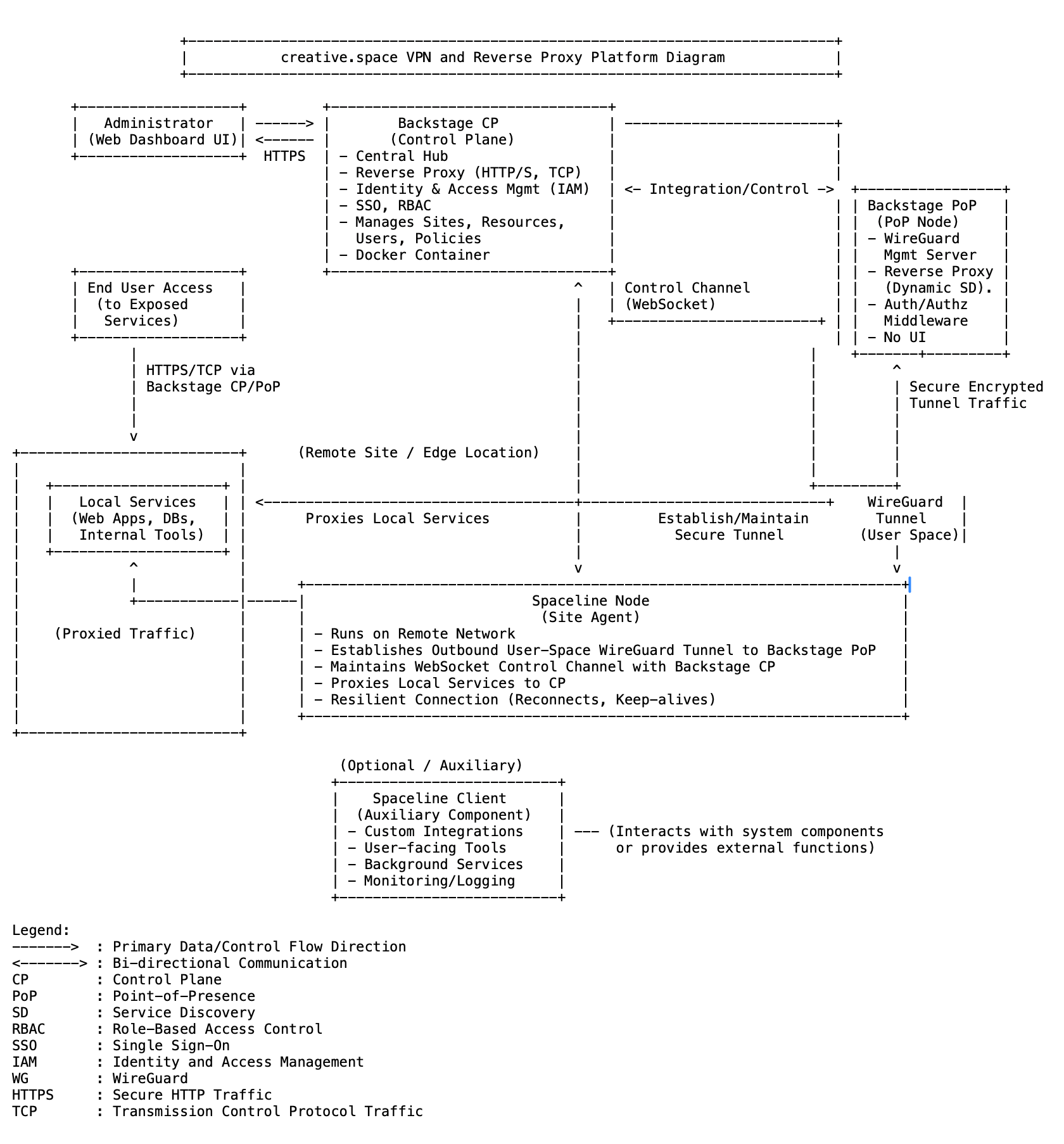
creative.space VPN and Reverse Proxy Architecture: Technical Deep Dive
A detailed exploration of the creative.space platform's secure architecture, including Backstage CP, Backstage PoP, Spaceline Nodes, and Spaceline Client components that form the backbone of its robust media security solution.

Secure Connectivity Solution for High-Profile Organizations: Protecting Media Assets with creative.space
Learn how creative.space provides a comprehensive VPN and reverse proxy solution to secure sensitive media assets in post-production environments, protecting against unauthorized access and cyber threats.
Insights
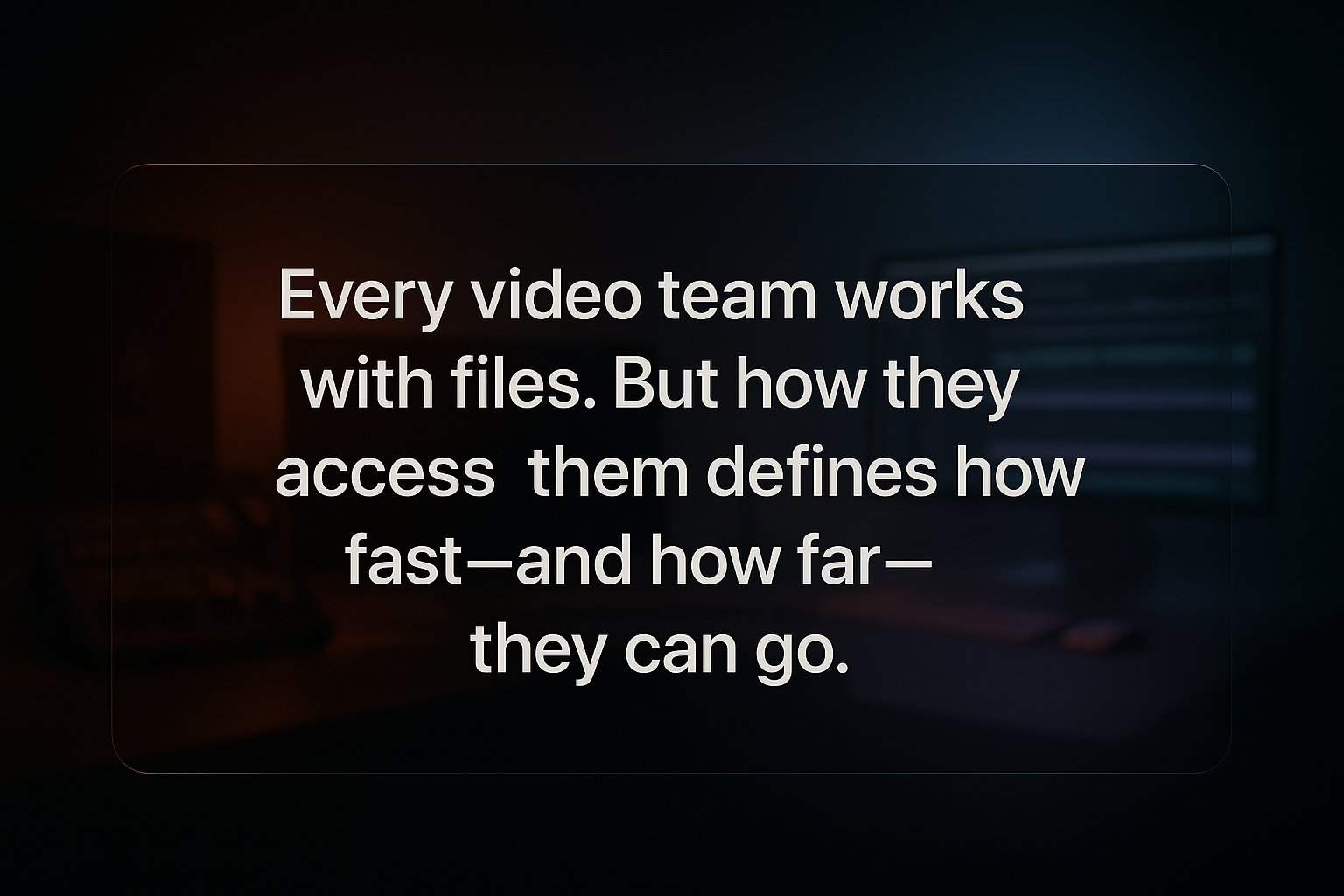
The True Cost of File Transfers: How Link Sharing is Transforming Creative Work
For video professionals, file transfers aren't just an inconvenience—they're stealing creative momentum. Here's how link sharing is eliminating the invisible tax on creativity.

Are Network Issues Secretly Sabotaging Your Edits?
For video teams, network connectivity can make or break your workflow. Learn how different protocols and connection types impact your creative process.
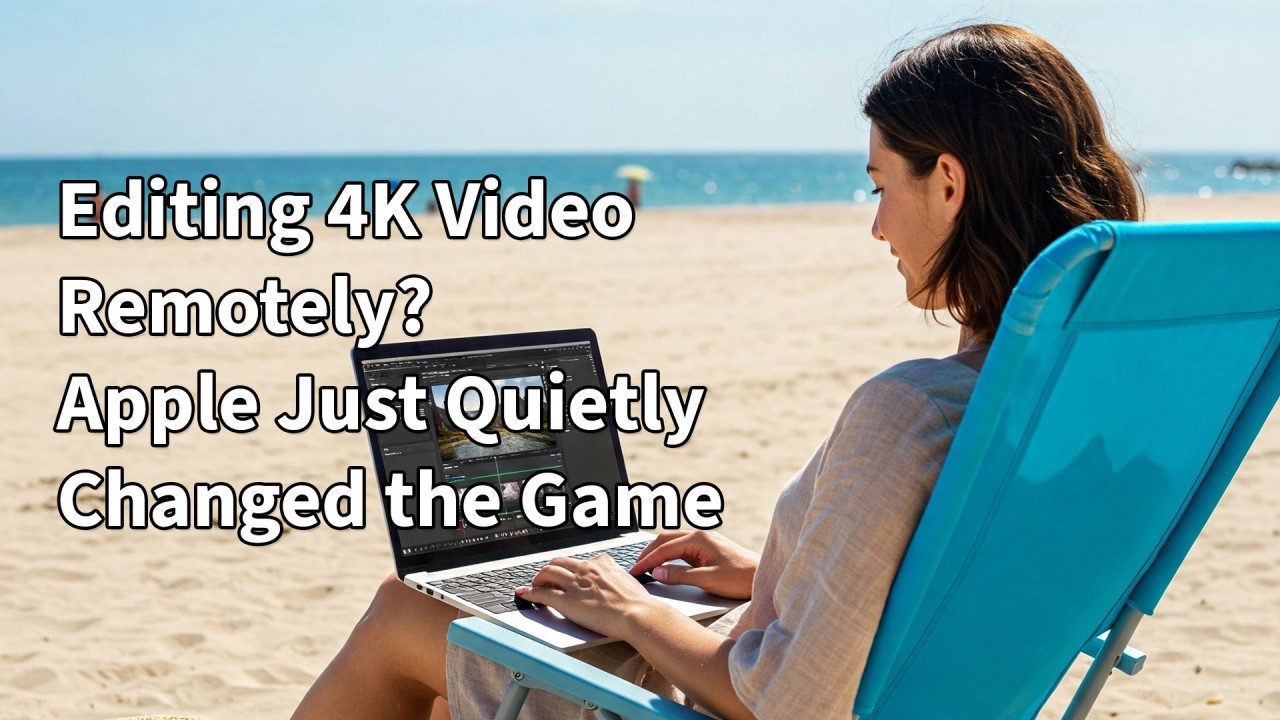
Forget Proxies - Apple's Hidden Feature Enables Seamless Remote Video Editing
How Apple Silicon Macs with macOS Sonoma's high-performance screen sharing are transforming remote video workflows for creative teams.
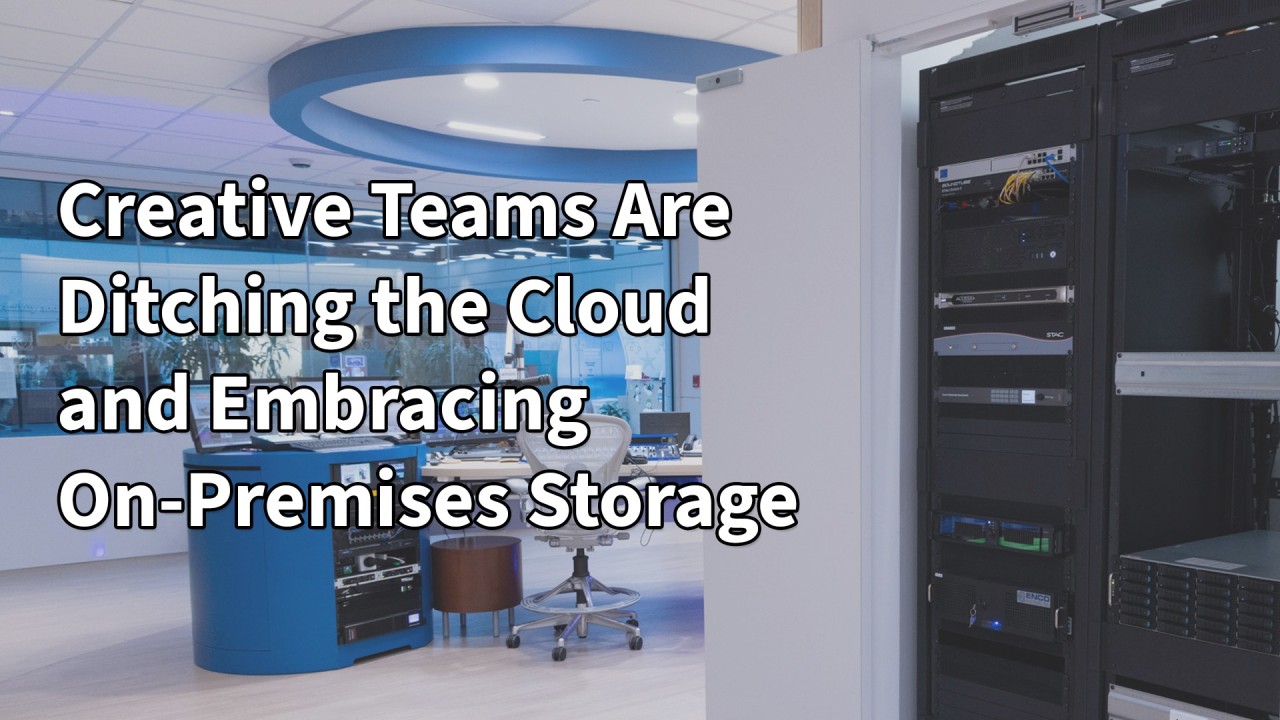
Back to On‑Prem: Why Creative Teams Are Leading a Storage Resurgence
In a surprising trend, creative teams are rethinking the cloud-everything mindset and bringing storage back in-house for performance, cost, and control.