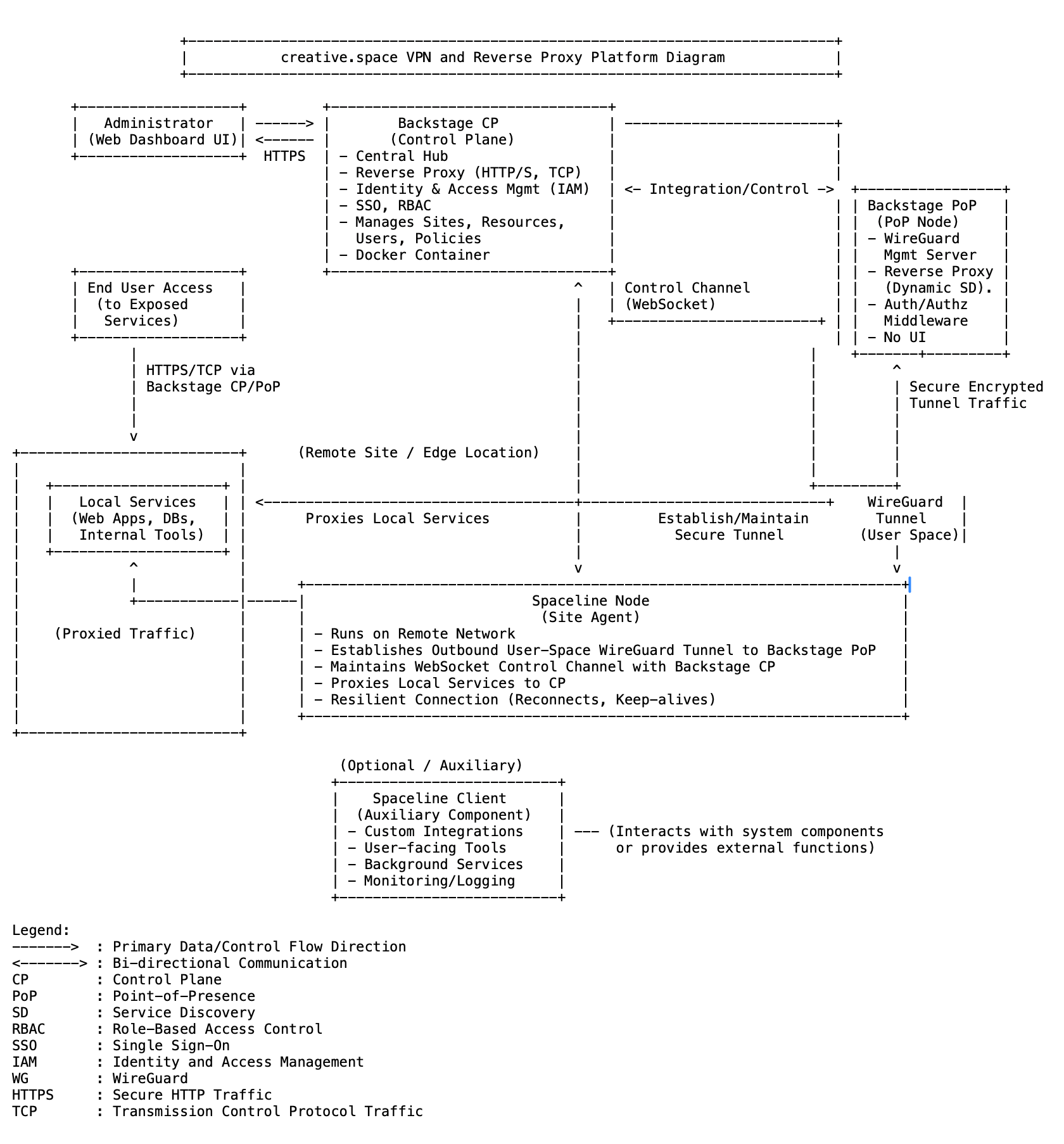OWN YOUR BASELOAD: The Value of On-site/Private Cloud Remote Editing Solutions
How leveraging strategic on-premise infrastructure can provide cost-effective remote video editing with predictable operational costs
By Philip Grossman and Nick Anderson
Executive Summary
The video production industry is currently experiencing a significant transformation as it moves towards a combination of hybrid cloud and on-premise solutions. This shift is driven by organizations’ desire to achieve cost-effectiveness, improve collaboration, and enhance performance in their video editing workflows. In this comprehensive whitepaper, we will delve into how DigitalGlue effectively addresses the core challenges of hosting workstations for creative video applications in the cloud.
The innovative solution offered by DigitalGlue involves co-locating physical Mac workstations, specifically M2 Ultra Mac Studios, with creative.space’s high-performance shared storage. Remote users can utilize the new screen-sharing functionality built into MacOS Sonoma for low-latency color-accurate video editing. Instead of virtualizing this infrastructure in the cloud, DigitalGlue hosts the physical hardware in an off-site data center. This strategic approach seamlessly integrates the benefits of cloud accessibility with the control and reliability of on-premise infrastructure, providing video editors with a superior editing experience.
To demonstrate the effectiveness of this approach, we will explore the experience of a luxury hospitality brand that leveraged DigitalGlue’s solution to streamline its video editing processes. Additionally, we will conduct a detailed comparison between DigitalGlue and Amazon Web Services (AWS) to highlight the distinct advantages of DigitalGlue’s approach to meeting the unique needs of the video production industry.
Through this comprehensive exploration, readers will gain valuable insights into the evolving landscape of video production and the pivotal role that hybrid cloud and on-premise solutions play in driving enhanced efficiency and performance in video editing workflows.
Introduction
‘The cloud’ has long been heralded as the next frontier, a buzzword wrapped in the allure of technological advancement. But let’s take a step back and strip away the mystique to understand what the cloud truly represents: a rebranded, repackaged version of data storage and computing – but off-site. It’s not in the ether; it’s in a data center, just not yours. This realization is pivotal to properly evaluate your options. The cloud is not a magical, omniscient entity; it’s a physical infrastructure owned by someone else, where you rent space and computing power. When you’re dealing with video, this translates to dependency on an external network, trading the firehose connectivity of local networking for the slow trickle of an internet connection.
After a decade of attempting to transition everything to the cloud and experiencing the real-world costs, the debate between cloud and on-premise solutions is more relevant than ever. A recent poll conducted by CIO Journal revealed that nearly 70% of senior technology leaders in US firms across various industries are yet to witness a substantial return on their investment in cloud technology. Concerns about escalated expenses and unpredictable costs associated with cloud-based services have hindered the realization of the expected benefits.
While the cloud offers convenience, it is not necessarily cheaper. The running meter for cloud resources can add up quickly, especially for consistent resource requirements such as remote editing workstations. Paying for resources on demand puts creative choices behind a paywall. Cloud-based remote editing solutions also charge higher rates, which lead to paying a multiple for resources than they would cost to own.
Teams are still left searching for a collaboration solution that blends efficiency, convenience, and cost-effectiveness. This is where DigitalGlue offers a groundbreaking solution by reimagining remote editing through the lens of desktop-centric needs. It enables creatives to “own their baseload” in a more efficient and cost-effective manner.
The Problem
When it comes to video post-production, desktop apps like Premiere Pro and DaVinci Resolve are essential. They are not just tools; they are the environment where ideas come to life, stories take shape, and cinematic visions become reality. However, the limitations of traditional cloud-only solutions have become evident.
The power and performance required by creative desktop applications make it necessary to find a remote video editing solution that combines the benefits of cloud accessibility with the control and performance of on-premises infrastructure. A hybrid model that aims to provide the best of both worlds, allowing organizations to optimize their workflows and achieve cost-effective results.
Desktop applications, such as Premiere Pro and DaVinci Resolve, are crucial for video editing workflows. The applications were designed to run on dedicated hardware – especially when it comes to GPUs. Virtualizing these resources in the cloud can be challenging. Tasks that require a lot of GPU power, like real-time video rendering and effects processing, need dedicated physical graphics cards. This can significantly increase costs in a virtualized environment.
Storage is another important consideration in video editing. Fast storage is essential for real-time performance and smooth video playback. Traditional cloud storage options, like Amazon S3, may not provide the required performance for high-resolution video editing. SSD storage, which offers faster read and write speeds, is typically necessary for smooth editing. However, SSD storage is more expensive than traditional cloud storage solutions.
Organizations have two options to address these challenges. The first option is to provide each workstation with its own local copy of the necessary files on fast local storage. This ensures that each editor has direct access to the files they need and can work efficiently. However, managing multiple local copies of large video files can be complex and may result in versioning issues and increased storage costs.
The second option is to use an enterprise-level storage solution that allows multiple remote workstations to access the same storage simultaneously. This ensures data consistency and simplifies collaboration among editors working on the same project. However, enterprise options are priced for large teams and may not be suitable for video editing workflows with only a few collaborators.
By understanding these challenges and exploring alternative approaches, such as hybrid models that combine the convenience of the cloud with the control and performance of on-premise infrastructure, organizations can make informed decisions to optimize their video editing workflows while managing costs effectively.
The Solution
So, how can we get the benefits of cloud and on-premise solutions for media and content development? We will examine how a luxury hospitality brand with properties across the United States, Mexico, and France accomplished this through the use of DigitalGlue’s private cloud and creative.space on-premise managed storage solution.
This hospitality group operates 27 hotels and resorts worldwide and is known for its luxury accommodations, providing distinctive experiences that blend local culture and sophisticated amenities.
The hospitality brand engaged with DigitalGlue to develop a solution that would allow their teams to create media content from anywhere in the world with a predictable monthly cost. It was important for their teams to be able to edit material locally or remotely and to have this to be as seamless as possible. Their editors and freelancers are located throughout the world and do not work out of the company’s headquarters. Additionally, the workflow had to be able to handle up to 8K 60p RAW (RED and ARRI) material and transcode to multiple output formats for publishing.
Through the use of DigitalGlue’s creative.space //AUTEUR storage solution located in DigitalGlue’s private data center, the brand’s editors can upload and access content from any location through creative.space’s fully integrated 256-bit encrypted secure virtual private network via either the lightweight desktop application or web-based application. Unlike solutions like Dropbox or Google Drive, when you move content to the creative.space storage you are not required to synchronize to other machines as you access it directly on the storage.
For cloud-based editing, the hospitality brand purchased four (4) Mac Studios, which are also located in the DigitalGlue private data center, and each is connected to their //AUTEUR storage via 10G connections. The Mac Studios are accessed remotely via Parsec, allowing editors to edit full resolution (up to 8K) remotely.
With the latest version of the Mac OS (Sonoma, 14.0) users will be able to access the machines from another Apple Silicon based mac. Leveraging the advanced media engine on the Apple Silicon which will provide the editors low-latency audio, high frame rates, and support for up to two virtual displays. It also supports reference color, enabling remote color workflows that traditionally could not be performed without dedicated hardware and specialized software. Utilizing the Mac OS Sonoma feature will reduce the yearly cost to the hospitality brand by $1,400 by removing the need for the Parsec license.
This model also provides an additional level of security by ensuring that content stays on the remote storage and can be secured such that third-party contractors cannot download the source material. This is similar to an AWS implementation, but differs in that it is on private hardware in a private data center as opposed to being on shared infrastructure which does add a possible attack vector.
Now let’s take a look at the financial cost of the hospitality brand’s solution against a similar solution hosted in Amazon Web Services (AWS). In order to calculate the total cost of ownership, we will make all calculations based on a 3-year (36 month) period with an average ten (10) hour workday. Though AWS does not provide Mac Studios, we chose a similarly configured Windows machine (g5.4xlarge). Additionally, all AWS costs are based on currently published pricing and utilize any available discount options (reserve pricing, etc.)
| Mac Studio | AWS g5.4xlarge | |||
|---|---|---|---|---|
| CPU Cores | 24 Cores | CPU Cores | 16 vCores | |
| GPU | 60 Cores | GPU | 72 Cores | |
| Memory | 64 GB | Memory | 64 GB | |
| Local Storage | 2 TB | Local Storage | 2 TB (EBS) | |
| Total Cost: | $4,399 | Cost per hour | $2.0149 | |
| Total 3 Yr Cost: | $4,399 | Total 3 Yr Cost: | $15,716 | |
The hospitality group utilizes the creative.space //AUTEUR storage facility which provides 102 TB of usable storage which is provided on a 36-month contract. This solution provides high-performance storage with over 2.5 GB/s of disk bandwidth connected to each machine via a 10G network interface.
| //AUTEUR | AWS S3 /EBS storage | |||
|---|---|---|---|---|
| Total Usable | 102 TB | S3 Total Usable | 102 TB | |
| Cost Per TB | $10.73 | Cost Per TB | $23.00 | |
| Monthly Cost | $1,094.00 | Monthly Cost | $2,346.00 | |
| EBS Total Usable | 8 TB | |||
| Cost Per TB | $80.00 | |||
| Monthly Cost | $640.00 | |||
| Total Monthly: | $1,094.00 | Total Monthly: | $2,986.00 | |
| Total 3 Yr Cost: | $39,384.00 | Total 3 Yr Cost: | $107,496.00 | |
Additional costs utilized in the total cost of ownership calculation include the monthly hosting charge for the DigitalGlue private data center which included power, cooling, rack space and network connectivity which totaled $2,200 per month. An estimate of one (1) TB of egress per computer (4TB total) totaling $360 per month was included in the AWS total cost of ownership calculations.
In order to try to keep the calculations as close to “apples to apples” (pun intended) we did not include items like Snapshots, LDAP, Tagging, and 24/7 proactive monitoring and support which are all included in the monthly creative.space //AUTEUR pricing, but are all extras at AWS. Additionally, the hospitality brand’s solution includes twice as much accessible storage and no egress cost.
| Total Cost of Ownership/3 yr | ||||
|---|---|---|---|---|
| DigitalGlue/creative.space | AWS Compute and Storage | |||
| 3 Year Compute | $19,200 | 3 Year Compute | $62,865 | |
| 3 Year Storage | $39,384 | 3 Year Storage | $107,496 | |
| 3 Year Data Center | $83,520 | 3 Year Egress Cost | $12,960 | |
| 3 Year TOTAL: | $142,104 | 3 Year TOTAL: | $183,321 | |
| Cost per Hour | $18.22 | Cost per Hour | $23.50 | |
| 5 Year Total | $224,040 | 5 Year Total | $305,535 | |
As one can see, owning your base load can be less expensive than a cloud-based solution depending on what that load is. Because the cost of the hospitality brand’s solution is fixed in nature (combination of OPEX and CAPEX), it is far easier to predict monthly and yearly operational costs. It is important to understand the “inflection” point at which it becomes more cost-effective to utilize an on-premise/private data center solution over a public cloud implementation.
Conclusion
The shift towards hybrid cloud and on-premise solutions in the video production industry represents a strategic approach to addressing the unique challenges of video editing workflows. By co-locating physical Mac workstations with high-performance shared storage in a private data center, DigitalGlue offers a solution that combines the benefits of cloud accessibility with the control and reliability of on-premise infrastructure.
As demonstrated through the case study of the luxury hospitality brand, this approach not only provides superior performance and collaboration capabilities but also offers a more predictable and cost-effective alternative to traditional cloud-only solutions. The detailed cost comparison with AWS highlighted the significant cost savings and operational benefits of “owning your baseload” through DigitalGlue’s solution.
Organizations looking to optimize their video editing workflows should consider hybrid models that strategically allocate resources between on-premise and cloud environments. By focusing on the specific needs of video editors and the unique requirements of creative desktop applications, organizations can achieve enhanced efficiency, improved collaboration, and cost-effective results in their video production processes.