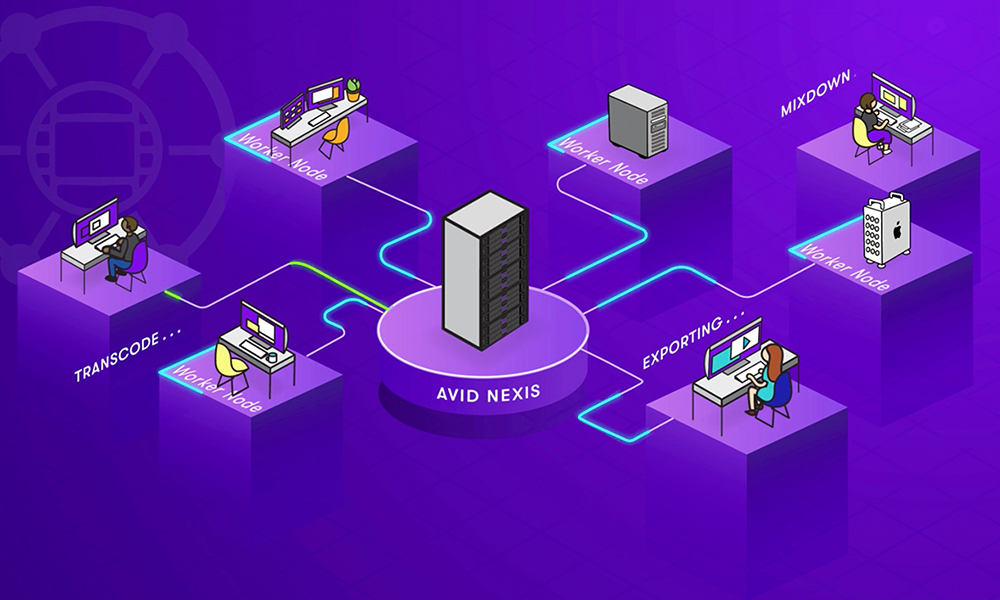Synology: The Hidden Cost of Affordable Storage
Discover how Church of the Resurrection transformed their video production workflow by switching from Synology to creative.space, reclaiming valuable creative time.
By Nick Anderson, Product Manager for creative.space at DigitalGlue
Sandy Thailing didn’t get into video production to manage file transfers.
As the Video Production Manager at Church of the Resurrection, one of the largest Methodist congregations in the country, Sandy and his team are responsible for crafting engaging, meaningful content that reaches thousands every week. What Sandy didn’t anticipate was spending significant portions of his day managing storage infrastructure instead of producing great content.
Before implementing creative.space, Church of the Resurrection relied on Synology for their centralized storage. On paper, Synology appeared ideal—cost-effective, expandable, and easy to deploy. For simple file sharing or backup, it was perfect. But the video team’s workflow quickly exposed a fundamental limitation:
Synology centralizes storage the way cloud solutions do—by creating an intermediary place where files can be stored and retrieved. For a team of video editors working directly off shared media, this meant every single collaborator had to download their own copy of footage to their local machine before editing. Each collaborator multiplied the required storage capacity, creating multiple redundant copies.
“There was a lot of dragging files from one hard drive to another for someone to work on and then dragging them back,” said Dan Leafblad, Senior Networking Administrator. “The storage arrays we had weren’t really designed for editing directly over the network.”
This workflow wasn’t just inefficient—it carried a hidden tax on productivity and creativity. With each new project, team members spent hours juggling storage, downloading massive files, verifying versions, and troubleshooting connectivity issues. Time that should have been spent editing, refining, and storytelling was instead lost to technical overhead.
Synology was—and still is—valuable as affordable nearline storage. Church of the Resurrection continues to leverage their existing investment by using it as an archive or intermediate storage tier. Creative.space even integrates smoothly with their Synology environment, providing shareable direct links to every file and folder via a simple Ingest page.
But the true transformation came when the team implemented creative.space as their primary storage. Files no longer needed to be downloaded locally to every workstation. Editors simply clicked a link and began working instantly, directly from the centralized, high-performance storage.
The result? A significant drop in management time and an immediate boost in creative productivity.
“We’ve literally gone from spending 15 to 18 minutes down to about two minutes managing storage-related tasks,” Sandy noted. That seemingly modest improvement translates into hours reclaimed every week—hours now dedicated entirely to creativity, storytelling, and engaging their community.
Church of the Resurrection’s experience underscores a crucial point: affordable storage isn’t always cost-effective once the hidden taxes of workflow complexity and redundancy are factored in. Creative teams don’t just need storage solutions—they need solutions that actively remove complexity and free them to focus exclusively on their craft.
Creative.space doesn’t merely reduce complexity; it removes it entirely, ensuring that teams like Sandy’s never need to think about storage again. And that, ultimately, is the real measure of a successful storage solution. Sandy summed it up best: “We’d spent years searching for the right solution, and now, because of the time creative.space has saved us, we’re on track to make back our investment within the year.”
In short, while Synology storage has its place, creative.space proved that investing in a purpose-built solution doesn’t just save files—it saves time.